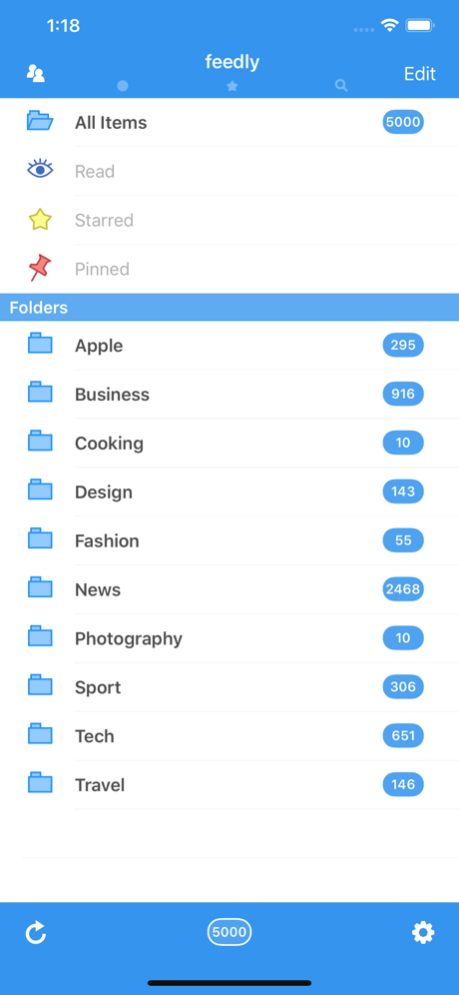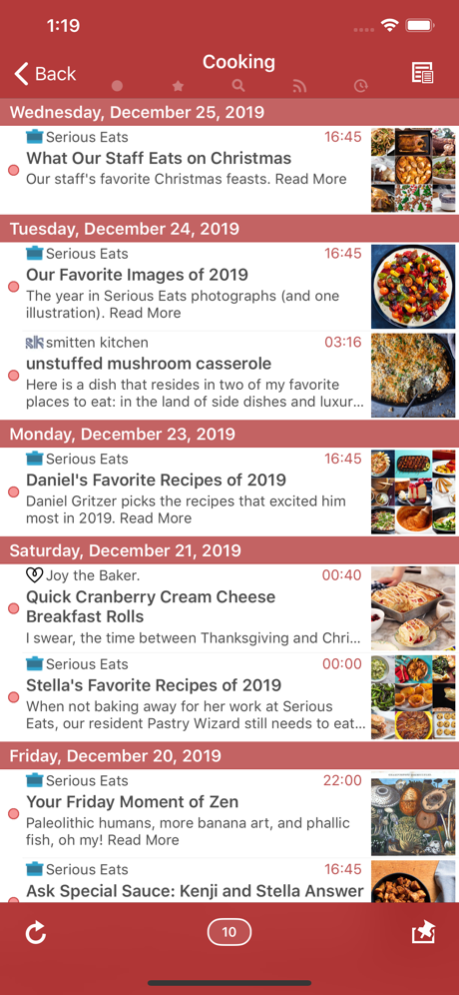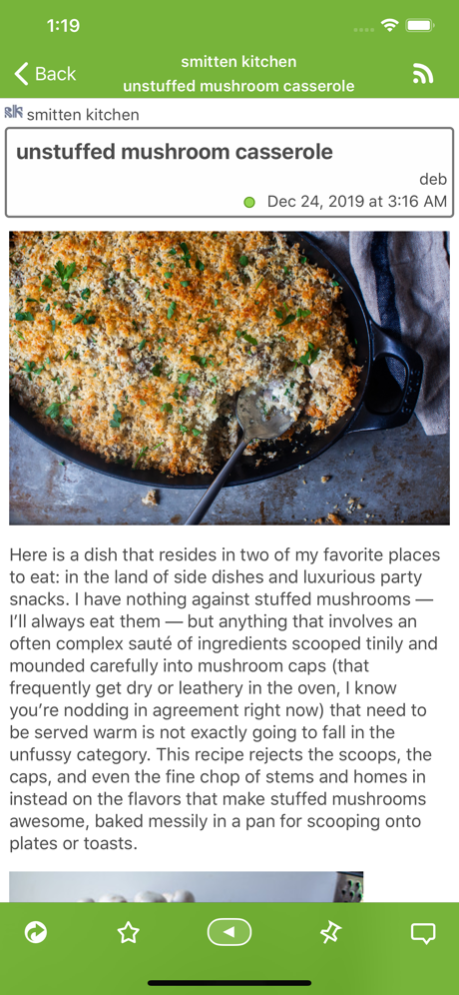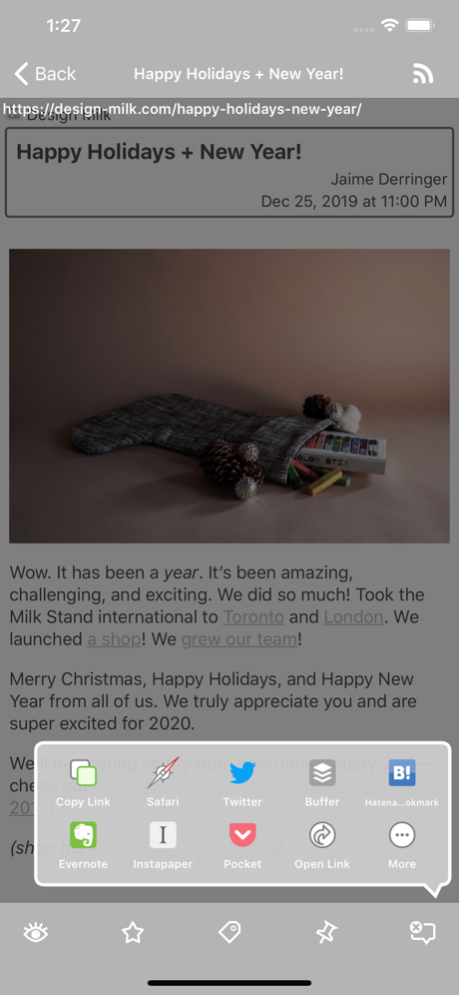Sylfeed 4.0.2
Continue to app
Paid Version
Publisher Description
Sylfeed is a RSS Reader. This app is designed to be able to perform all operations with less finger movement. Therefore, you can read the article comfortably. also this app has unique features such as tagging or keyword search.
§Features
- Sync with iCloud (Stand-alone)
- Sync with Feedly
- Image preloading
- Multi accounts support
- Landscape mode support
- Filtering articles unread, starred, and keyword
- Tagging support
- Offline support (reading, starring, tagging, more actions)
- Read Later
- Webpage Preloading
- Multiple Post
- Instant Post
§Unread button
- Unread button shows number of unread articles
- Unread button has several roles by situation
In list view
- Tap to show the earliest unread article
- Long press to mark all as read
- Slide left to mark as read
- Slide right to read now (or read later)
- Slide up to undo
In article view
- Tap to next, Double tap to previous
- Long press to scroll (and slide to accelerate)
§External Services
- Buffer
- HatenaBookmark
- Evernote
- Instapaper
Mar 12, 2020
Version 4.0.2
- Fixed a bug where preloaded images were not displayed
- Fixed a bug where preloaded web pages were not displayed
- Other minor fixes and adjustments
About Sylfeed
Sylfeed is a paid app for iOS published in the Newsgroup Clients list of apps, part of Communications.
The company that develops Sylfeed is GACHANET. The latest version released by its developer is 4.0.2.
To install Sylfeed on your iOS device, just click the green Continue To App button above to start the installation process. The app is listed on our website since 2020-03-12 and was downloaded 4 times. We have already checked if the download link is safe, however for your own protection we recommend that you scan the downloaded app with your antivirus. Your antivirus may detect the Sylfeed as malware if the download link is broken.
How to install Sylfeed on your iOS device:
- Click on the Continue To App button on our website. This will redirect you to the App Store.
- Once the Sylfeed is shown in the iTunes listing of your iOS device, you can start its download and installation. Tap on the GET button to the right of the app to start downloading it.
- If you are not logged-in the iOS appstore app, you'll be prompted for your your Apple ID and/or password.
- After Sylfeed is downloaded, you'll see an INSTALL button to the right. Tap on it to start the actual installation of the iOS app.
- Once installation is finished you can tap on the OPEN button to start it. Its icon will also be added to your device home screen.